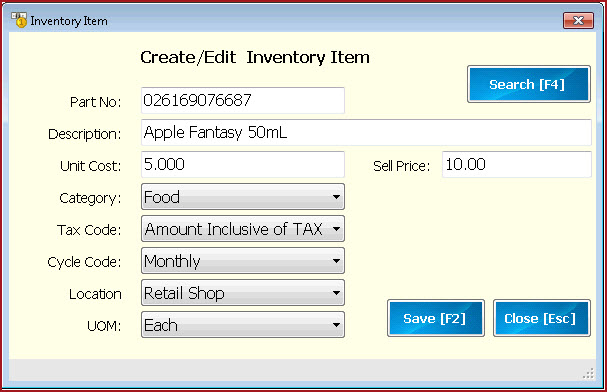Link Technologies - LinkSOFT Documentation
Link Technologies - LinkSOFT Documentation  Link Technologies - LinkSOFT Documentation
Link Technologies - LinkSOFT Documentation Product Maintenance allows users with access to create or edit details of an item from POS. Changes made in POS will be updated in the Inventory Master.
The below details can be updated: -
Steps to update details :-
Figure 1: Product Maintenance